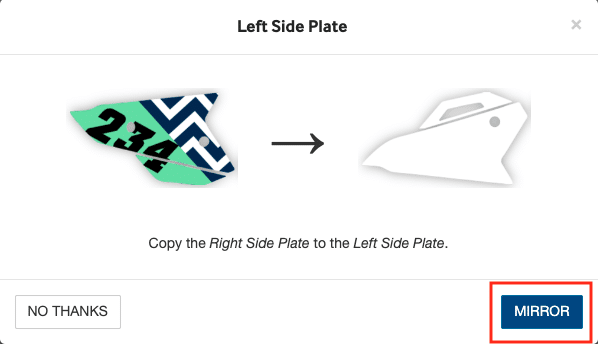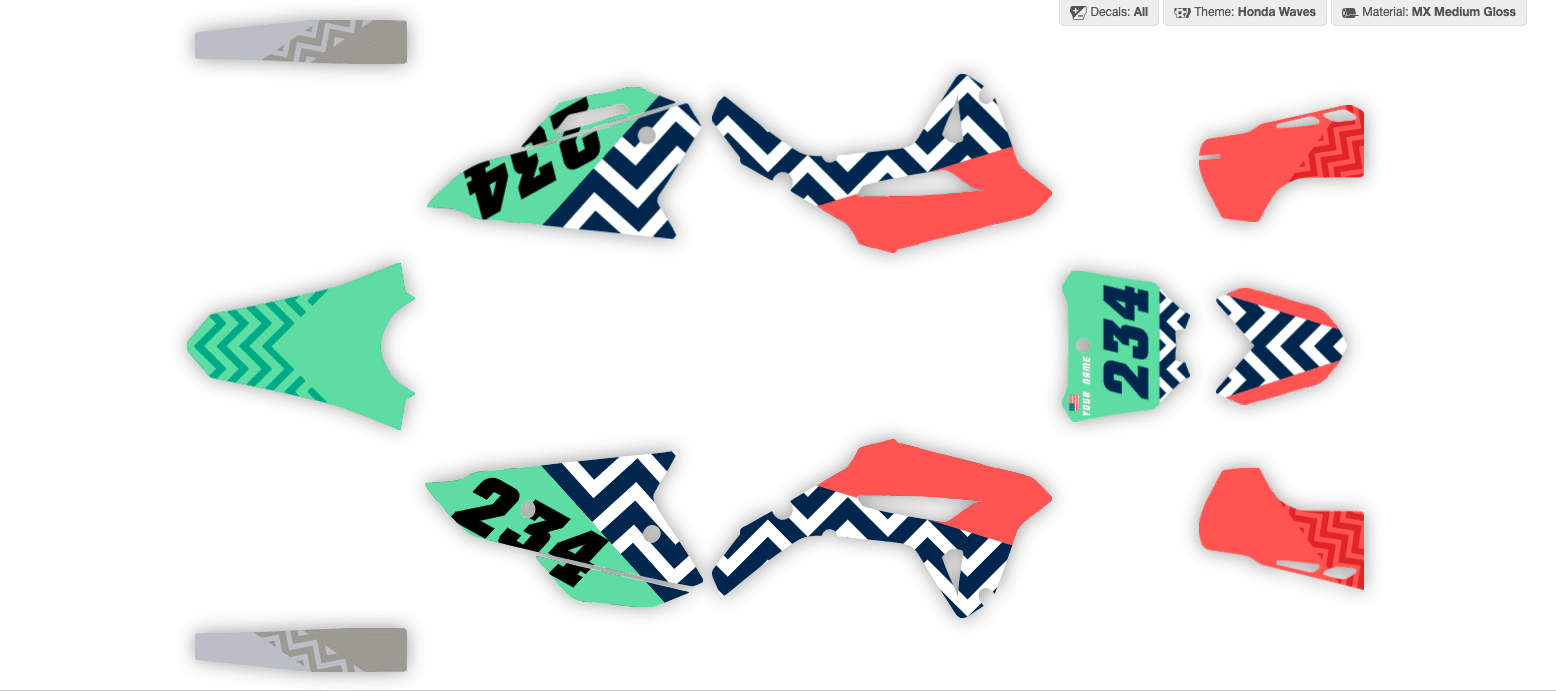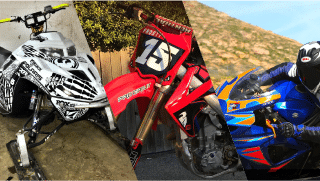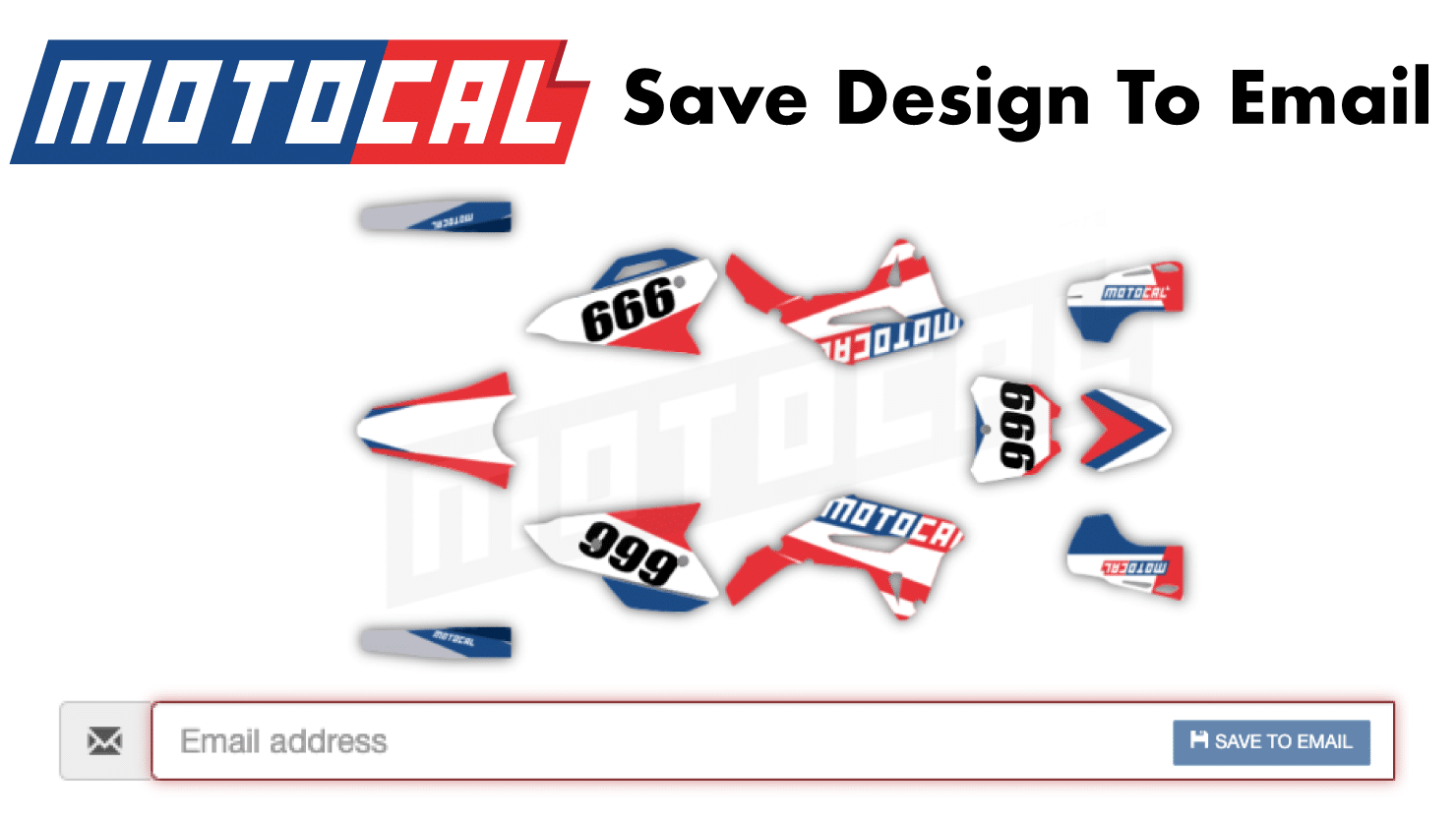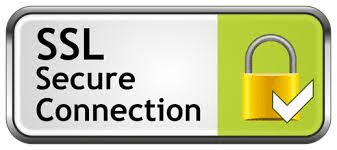Feature – How to Mirror your Design to similar or opposite positions
At Motocal we want you to be able to effortlessly create your own Custom Designs.
Using the Motocal Mirror feature you can quickly Mirror your design to similar or opposite positions
Simply hover over a specific position and select Green Button with Arrows
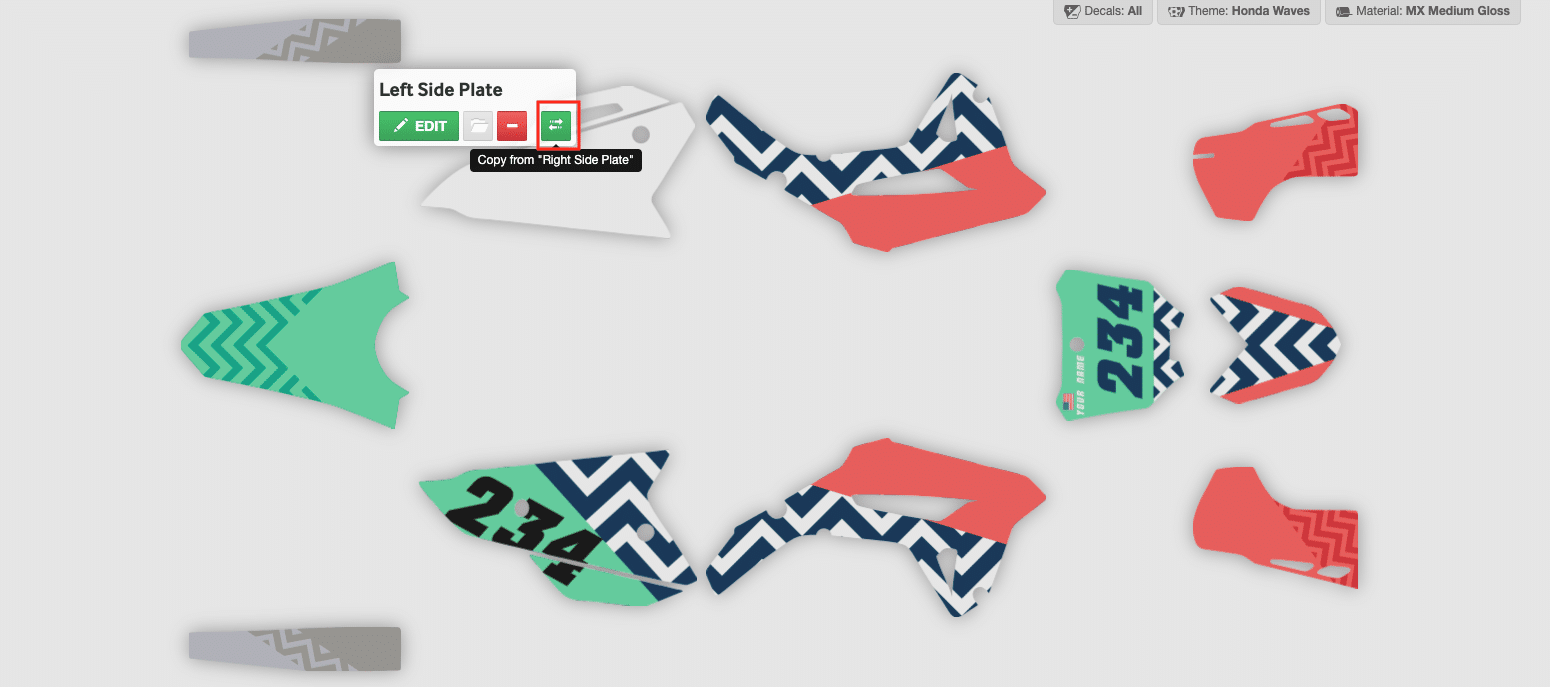
Then select the Blue “Mirror” Button
Your Design should automatically be Mirrored to the Left Side Plate
It’s that simple!
Stay tuned for more Motocal Software features that make Designing your own custom graphics easy.
Motocal is the home of 100% custom decals. Using our state-of-the-art design tool allows you to get the best out of your creativity and puts you in control of your design!
START DESIGN NOW!
Please contact info@motocal.com for help.
Thanks,
Mike & The Team