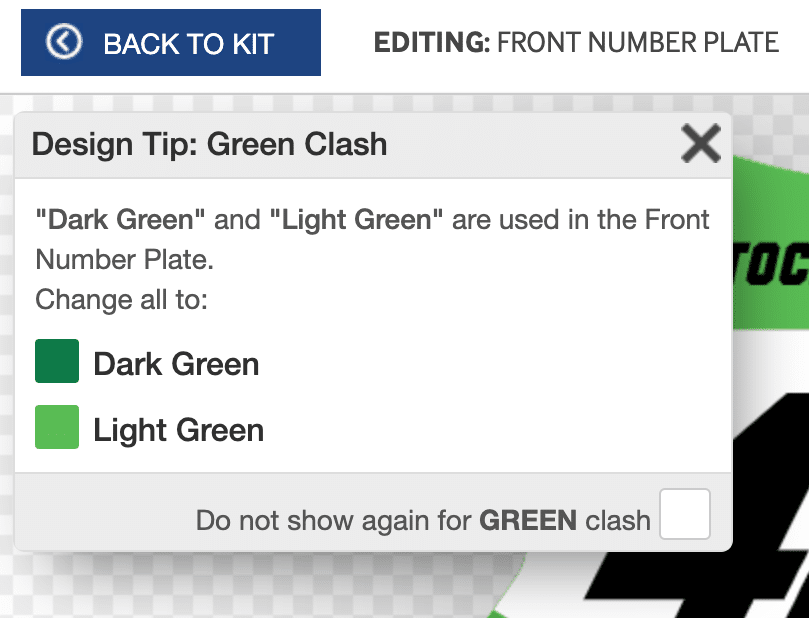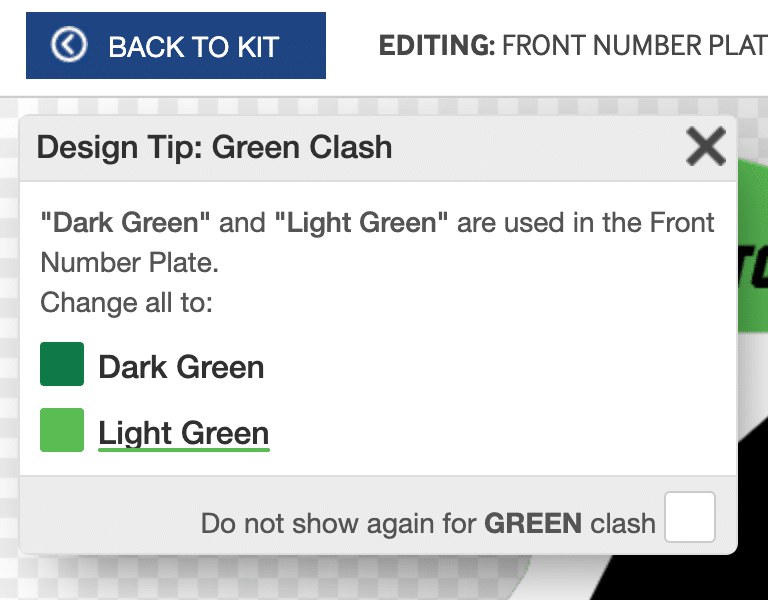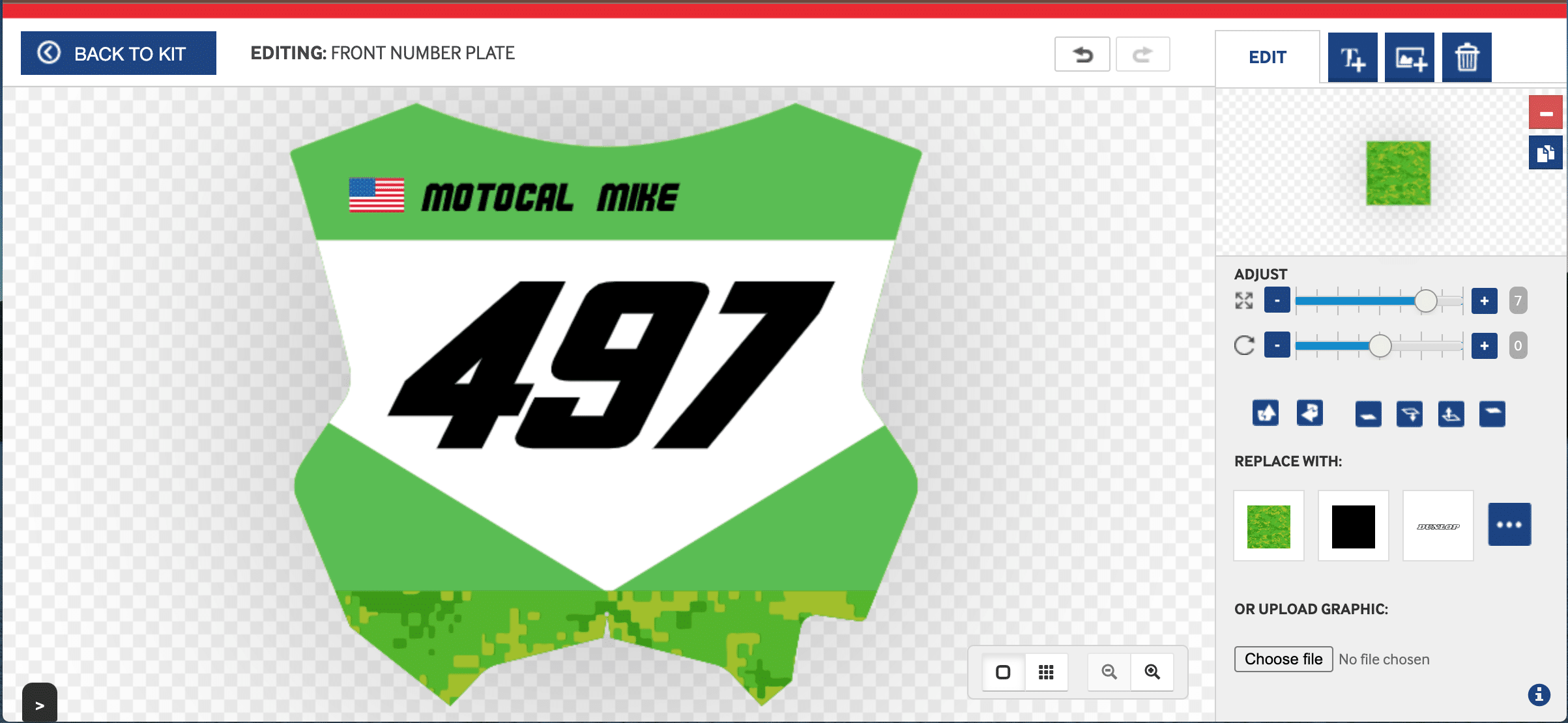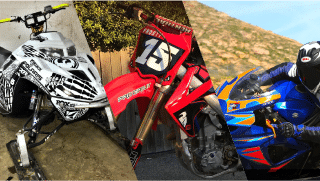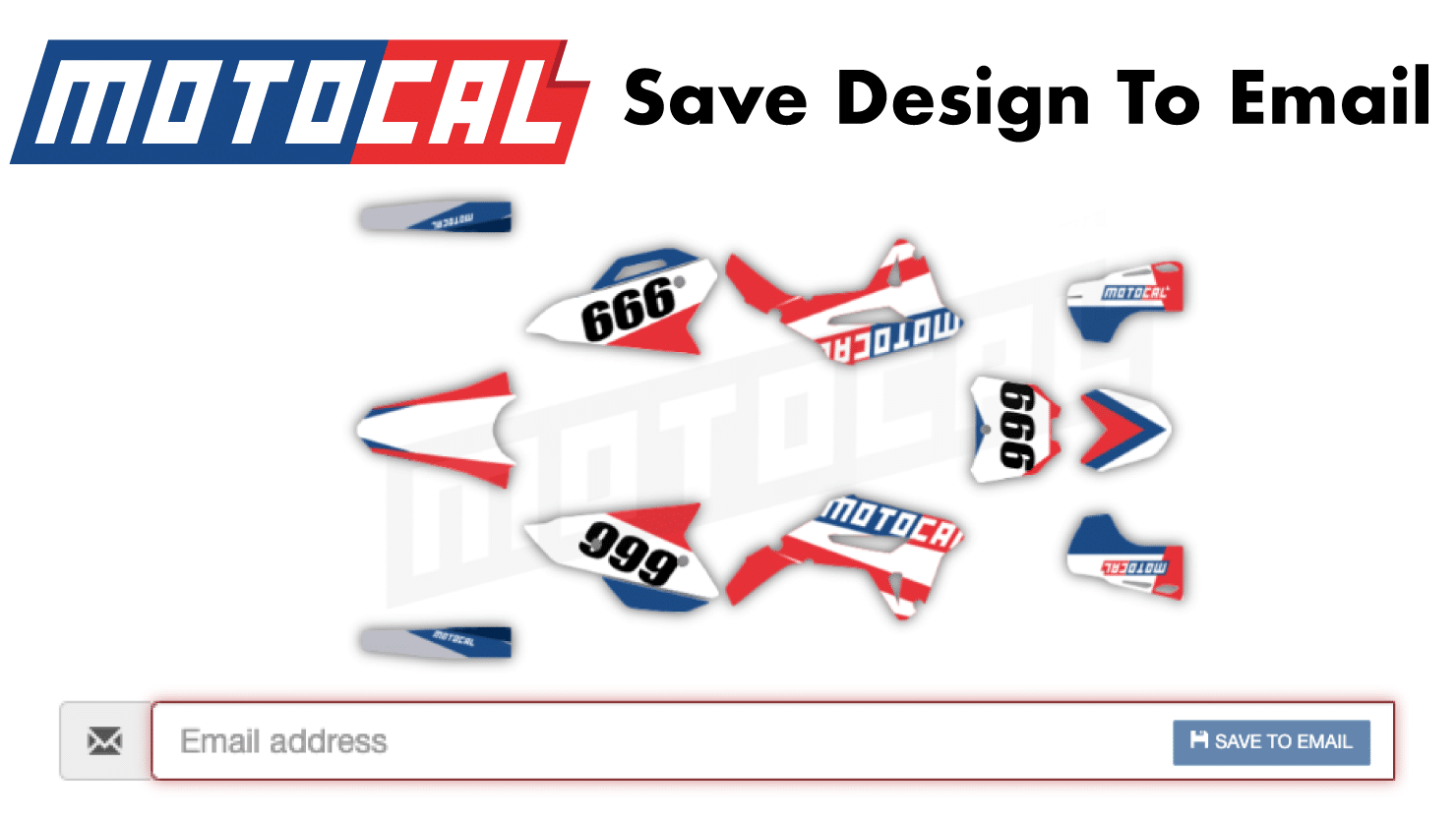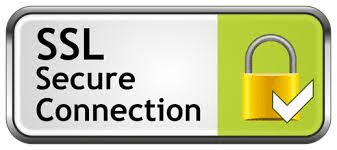We’re design fanatics at Motocal and we’ve built a number of tips, tricks and tools that help your design along its way to perfection. One of these is our Color Clash feature,
When designing and you choose two different colors from the same color group, a feature box pops up in your design to notify you. You can select a color change, keep the same or ignore for any future clashes.
In this design we have a Light Green color:
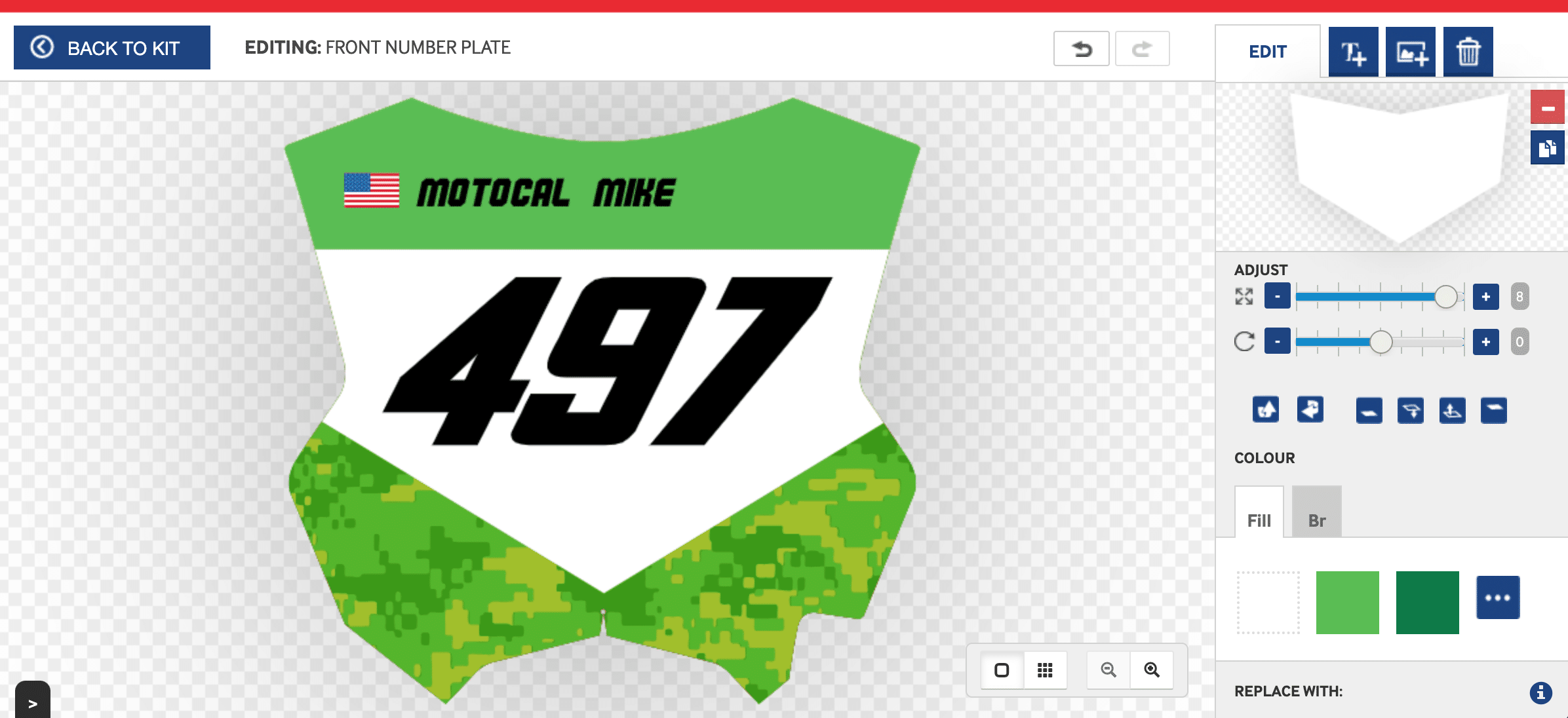
When we add a new icon and change the color to Dark Green, a Color Clash feature appears.
Here you can choose to:
- Change new icon color to the same color that already exists in the design (Light Green)
- Keep the new icon color the same as you’ve chosen (Dark Green)
- Or ignore the feature and you won’t see it again for future same group clashes (Check tick box)
Hover your mouse over the desired color change and select to update the icon to be the same color as the rest of the kit, in this case Light Green.
Once chosen, the rest of the kit updates as you’ve chosen and you can now design with consistent colors.
Don’t need the same colors? No problem, choose as you wish. So stay on track with Motocal and ensure your colors are matching (or not!) so your decals arrive to you perfectly and as designed exclusively by you.
Check it out today.
START DESIGN NOW!
Any questions? Get in touch, contact info@motocal.com
Thanks,
Mike & The Team